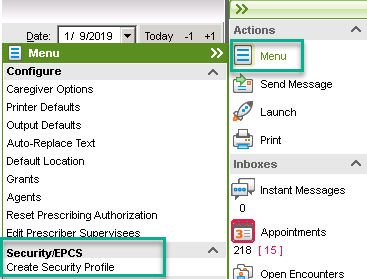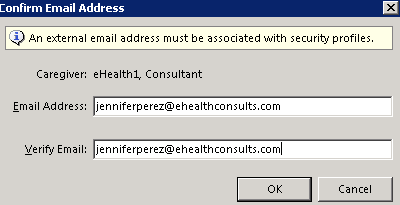Security profiles must be set up for the following functions to work:
Prescription Price Transparency: All providers must set up their security profile in order to activate the use of prescription prices. Clinical staff assigned as prescriber agents will automatically have access to prescription prices due to providers’ enrollment and have no need to create individual
Images Clinical Application: All users (clinical/providers) that will need to take images using the Images application (on tablets only) will need to set up security profile.
Info Button Patient Education: All users (clinical/providers) that need to access patient education in Assessment & Plan need to set up a security profile.
Security profiles need to be set up by each individual user and require an email address. Please follow the instructions below:
Security Profile Set Up Instructions
1. In the Clinical Module, click on ‘Menu’
2. Enter your email address
3. Click on ‘Yes’ to create a new security account
4. Enter your existing Clinical Module password
5. Create a new password for your security account (it cannot be the same as your Clinical Module password)
6. Click OK